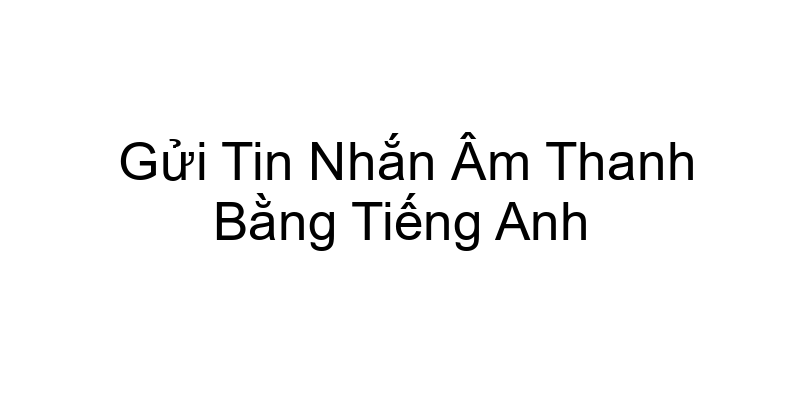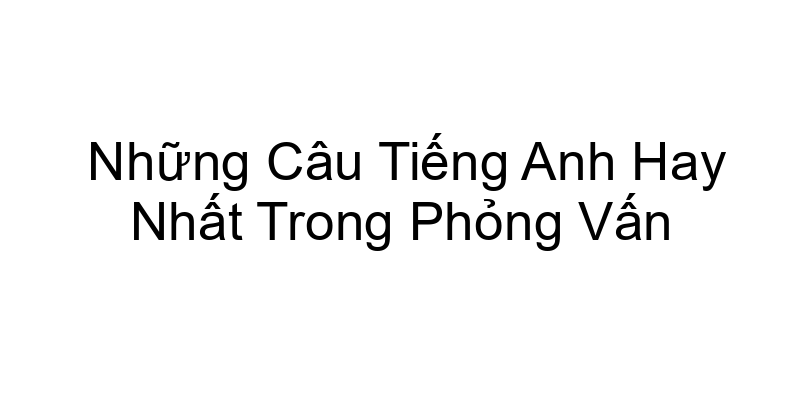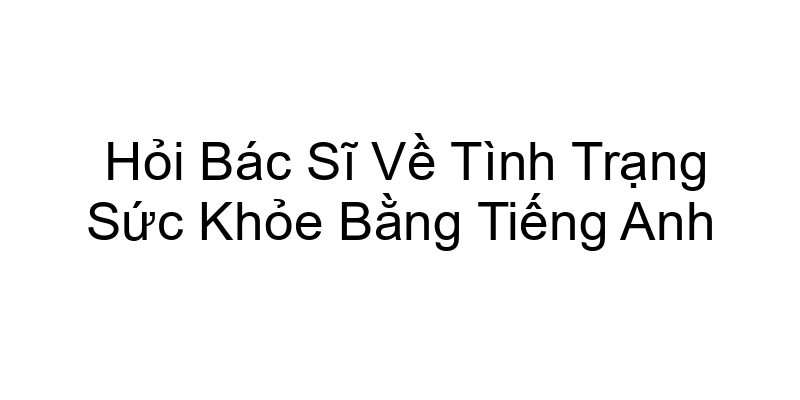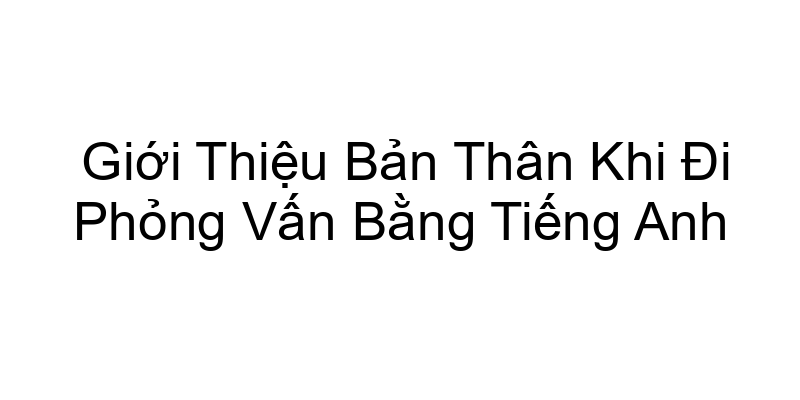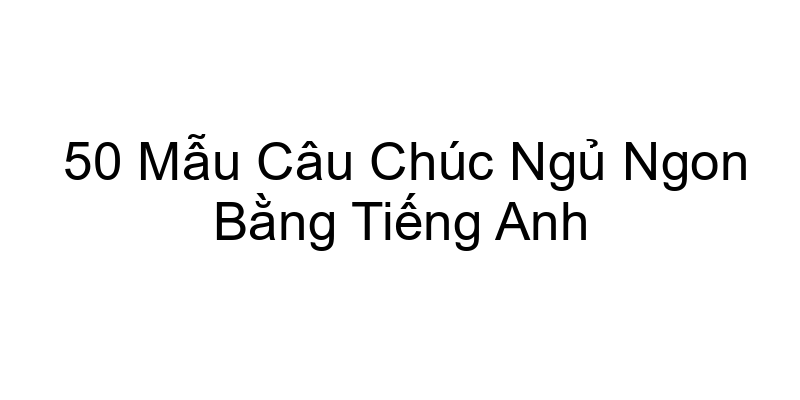What is Voice Messaging?
Voice messaging is a feature that allows users to send voice recordings instead of written text messages. This form of communication has gained immense popularity due to its convenience and the personal touch it adds to conversations. Users can express emotions more effectively by conveying tone, pitch, and emphasis in their voice, which often gets lost in text-based communication. Voice messages can be sent through various platforms like messaging apps, social media, and emails, making them accessible for everyone.
Benefits of Sending Voice Messages
There are numerous advantages to using voice messages for communication. Some of the key benefits include:
- Quick Communication: Voice messages can often be recorded and sent quicker than typing out a text message, especially for those who may find typing cumbersome or time-consuming.
- Emotional Clarity: The emotional nuance conveyed through voice can reduce misunderstandings that often arise from text alone, allowing for clearer communication.
- Accessibility: For individuals with disabilities or those who have difficulties typing, voice messages provide an alternative communication method.
- Multitasking: Users can send voice messages while performing other tasks, making it a practical option for busy individuals.
How to Send Voice Messages in Different Applications
Messaging Apps
Most messaging apps include a straightforward method for sending voice messages. Below are the steps for some popular apps:
- Open a chat with the person you want to send a voice message to.
- Tap and hold the microphone icon, usually located on the right side of the text input field.
- Record your message by holding the button down; release to send the message.
- You can preview the message before sending if you choose to tap the microphone icon and slide it upward.
Facebook Messenger
- Go into the conversation where you want to send a voice message.
- Locate the microphone icon within the input area.
- Hold the microphone icon to start recording your message.
- Release the button to send the message immediately.
Telegram
- Open the chat window of your contact.
- Tap and hold the microphone icon at the bottom of the screen.
- Record your voice message and release to send.
- For longer messages, swipe up while holding the icon to lock it in recording mode.
Best Practices for Sending Voice Messages
While sending voice messages is relatively simple, following certain best practices can enhance the effectiveness of your communication:
- Keep it Concise: Aim to be clear and to the point. Extended messages can become overwhelming and might lose the listener’s interest.
- Choose a Quiet Environment: Ensure that you are in a quiet place to minimize background noise, making your message easier to understand.
- Be Mindful of Sending Times: Consider your recipient’s situation before sending a voice message, especially if they might be in a public space or in a meeting.
- Consider the Length: Make your voice messages short enough to keep them engaging; typically 30 seconds to a minute is ideal.
- Add a Greeting: Start with a short greeting to provide context or reference to past conversations, triggering a more personal connection.
Common Situations to Use Voice Messaging
Several scenarios call for voice messaging rather than traditional text:
- Personal Updates: When sharing personal updates or emotions with friends or family, a voice message can express feelings better than words on a screen.
- Quick Instructions or Reminders: Sending quick instructions for a task or reminding someone of an important event can be clearer when articulated verbally.
- On-the-Go Communication: When you are busy or on the move, and you want to send a quick update without stopping to type.
- Follow-up Conversations: Following up on voice messages or discussions to clarify points or expand on ideas.
Challenges and Misinterpretations in Voice Messaging
Despite its benefits, voice messaging can also come with challenges:
Misinterpretation of Tone
Listeners can misinterpret the tone or intent behind a voice message, especially if they are not familiar with the speaker’s style or mood. Always strive to maintain a friendly and clear tone.
Technical Difficulties
Issues such as poor internet connectivity can hinder the quality of voice messages, resulting in unclear recordings that might lead to confusion.
Privacy Concerns
Voice messages can sometimes lack the confidentiality of text messages, particularly if sent in public or shared spaces where others can overhear.
Voice Messaging in Professional Settings
Voice messaging isn’t just for personal use; it can be incredibly useful in professional contexts as well.
Effective Team Communication
In a fast-paced work environment, team members can rely on voice messages to convey quick updates, deliver instructions, or provide feedback efficiently.
Client Interaction
Voice messages can be more engaging for clients, allowing professionals to build rapport and communicate complex ideas more clearly. Instead of lengthy emails, a voice message can provide a more human touch.
Project Updates
Sending quick voice updates can keep team members aligned on project progress without the need for excessive emails, especially in remote working situations.
Conclusion on Voice Messaging
While the rapid rise of voice messaging signifies a shift in communication preferences, it’s important to blend it with conventional messaging methods to ensure that conversations remain useful and clear.